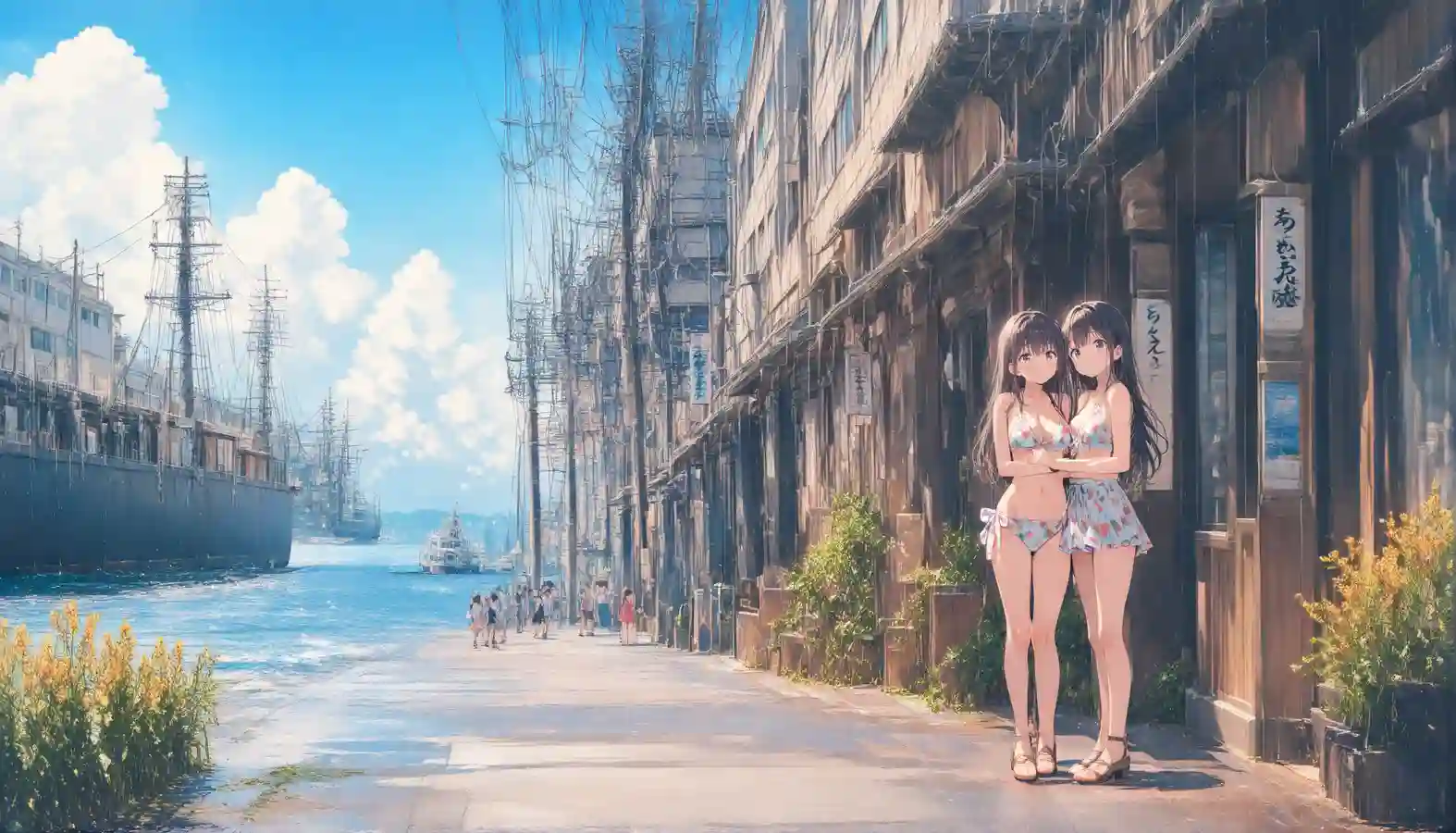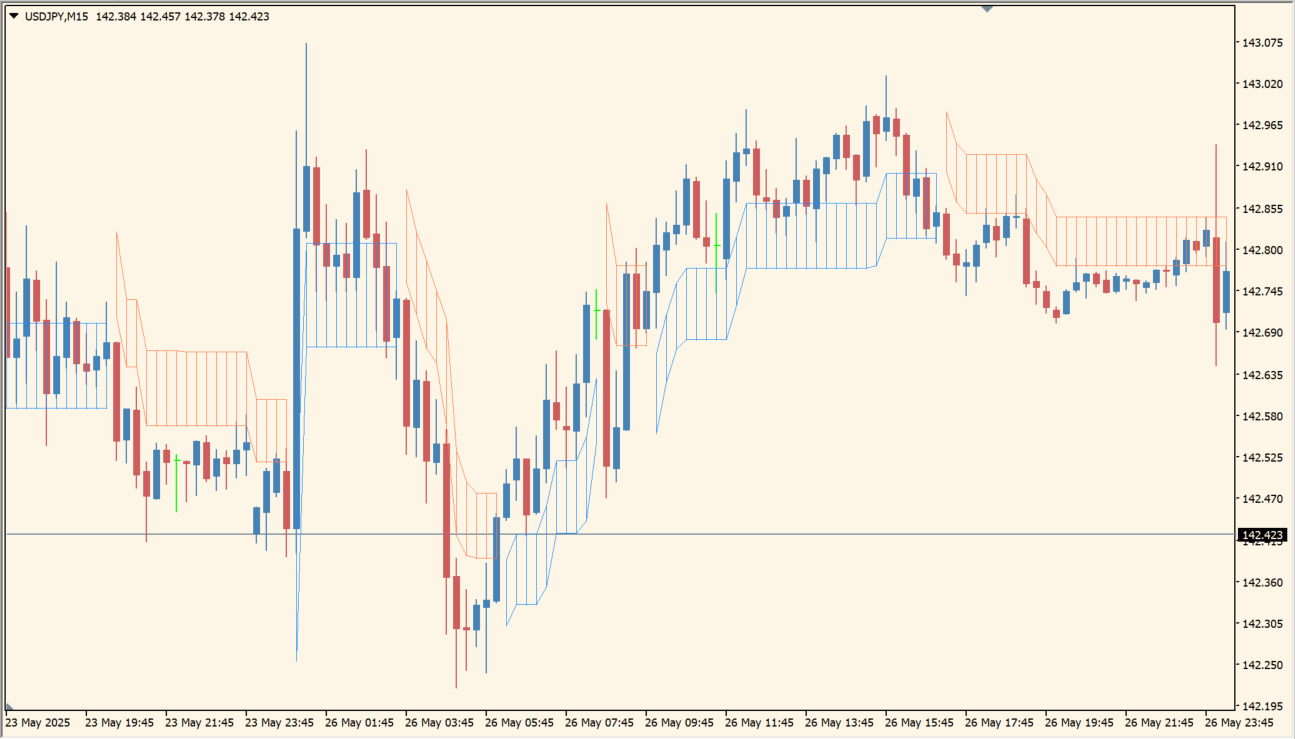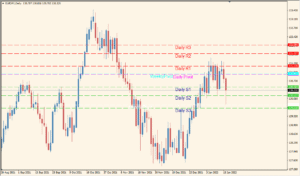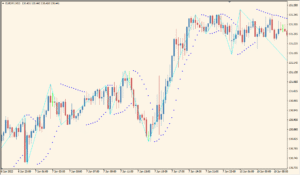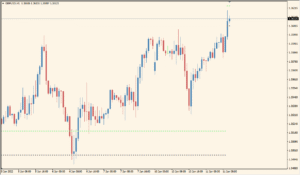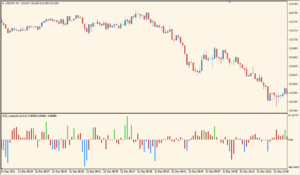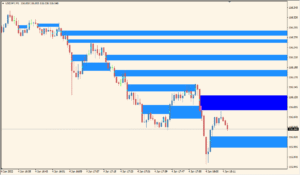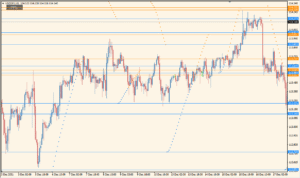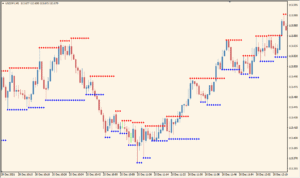Overview of the VoltyChannelSystem_v1.0.600+ Indicator
The VoltyChannelSystem_v1.0.600+ is a volatility-based trend indicator for MT5 that plots dynamic upper and lower bands around price. These bands help visualize market direction, strength, and breakout potential. When the price breaks above or below the bands, it can signal potential trend continuation or reversal.
This tool is particularly helpful for identifying breakout trades, trend-following opportunities, and areas of market consolidation. It adjusts in real time based on ATR values, providing a responsive, adaptive channel that reacts to changing volatility.
How to Use It in Practice
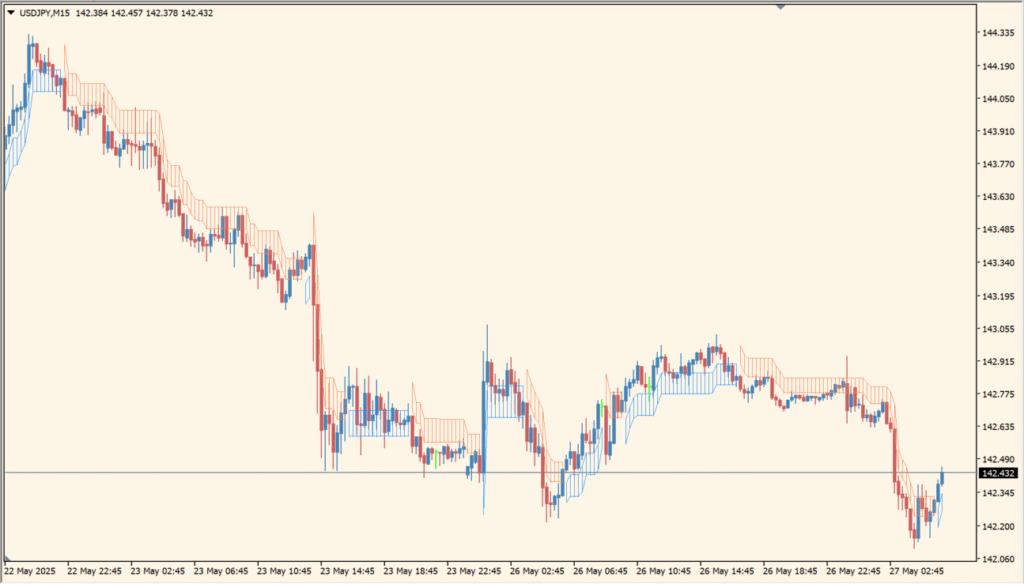
In live trading, the VoltyChannelSystem can be used in the following ways:
- Look for breakouts beyond the channel as potential entry points for new trends.
- Use the channel direction as a trend filter—only trade in the direction the bands are sloping.
- Identify pullbacks within the channel as potential continuation setups.
- Set alerts for when price crosses the bands to avoid watching the chart continuously.
This indicator is well-suited for intraday traders using M5 to H1 charts, but it can also support swing trading on higher timeframes like H4 or D1.
Parameter Explanations

TimeFrame
Specifies the timeframe for the indicator’s calculation. Use “current” to apply it to the chart’s timeframe.
UpBandPrice
Selects which price (High, Close, etc.) is used for the upper channel calculation.
LoBandPrice
Determines the price used for the lower channel boundary.
BreakOutMode
Defines how breakout signals are generated — e.g., by candle close or real-time touch.
Length
Sets the period for the moving average and ATR calculation.
MA_Method
Chooses the type of moving average used (e.g., Simple, EMA, etc.).
TrendATRLength
ATR period used to calculate the volatility range of the trend.
TrendMultiplier
Multiplier applied to the trend ATR to scale the distance of the trend bands.
SwingATRLength
ATR period for determining swing levels (minor trend fluctuations).
SwingMultiplier
Multiplier for the swing ATR component.
InnerBoundRatio
Sets how close the inner band is relative to the full channel width. Lower values pull it closer to the center.
OuterBoundRatio
Controls how far the outer band is from the base moving average, expanding or narrowing the channel.
ShowSwingSignals
If enabled, shows signals based on swing level touches or breaks.
ShowCorrections
Enables visual cues for corrections within the trend.
AlertOn
Turns on or off alert functionality for breakouts or signals.
AlertShift
Defines how many candles back the alert should look for a signal.
SoundsNumber
Number of times the alert sound will play when triggered.
SoundsPause
Pause in seconds between each alert sound.
UpTrendSound
Specifies the audio file to play for bullish trend signals.
DnTrendSound
Audio file played when a bearish signal is generated.
EmailOn
If enabled, sends an email when signals are triggered.
EmailsNumber
Maximum number of emails to send per signal event.
PushNotificationOn
Enables mobile push notifications via MetaTrader’s mobile app.