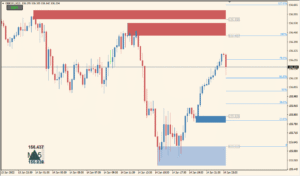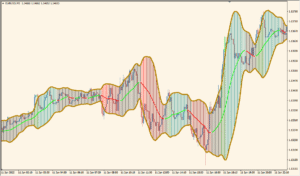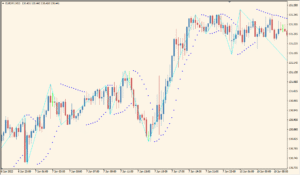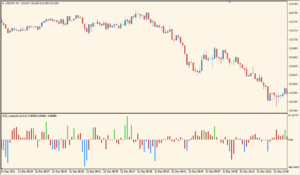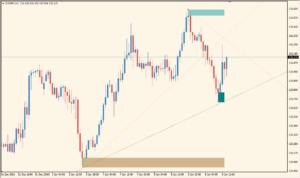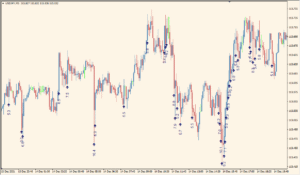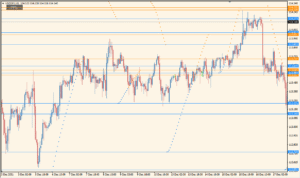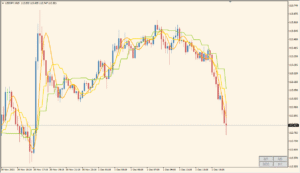Overview of the Binary Code Indicator
The Binary Code indicator is a straightforward signal tool that displays arrows on the chart when internal conditions for bullish or bearish setups are met. It helps traders visually identify potential trade entries using minimal chart clutter.
The logic behind the arrows is not shown in the settings, but the indicator is designed to provide binary-style signals—either a green arrow for possible buying or a red arrow for selling. You can customize the appearance and behavior of the alerts.
How to Use It in Practice
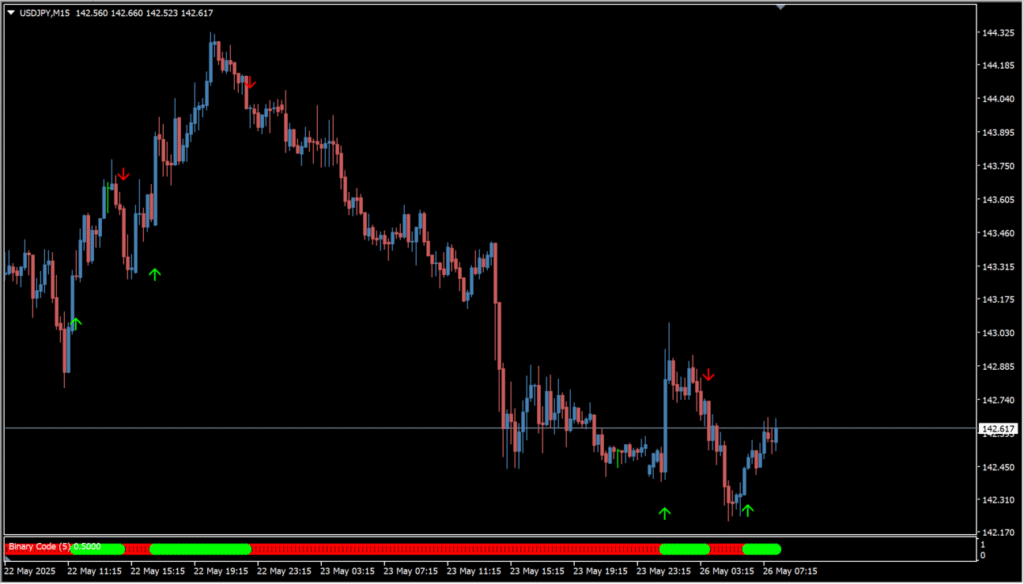
In real trading, the Binary Code indicator can be used as a basic entry confirmation or signal generator. When a green arrow appears, it indicates a potential long opportunity. A red arrow suggests a potential short. These signals are best used in combination with trend filters or additional confirmation tools to avoid false entries.
The indicator does not repaint and can be left running to display signals in real time. You can also enable alert options for more convenient monitoring.
Parameter Explanations
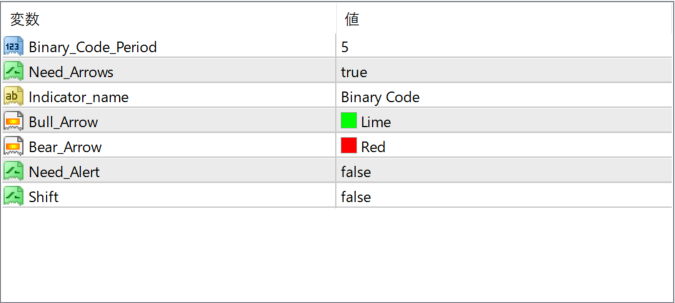
Binary_Code_Period
Defines the calculation period used for internal logic. This affects how often arrows are generated.
Need_Arrows
Enables or disables the display of arrows on the chart.
Indicator_name
Label used to display the indicator’s name on the chart.
Bull_Arrow
Sets the color for bullish arrows (typically green).
Bear_Arrow
Sets the color for bearish arrows (typically red).
Need_Alert
Controls whether an alert is triggered when a signal appears.
Shift
Controls how many bars back the arrows are drawn. When false, the signal is shown on the current bar.