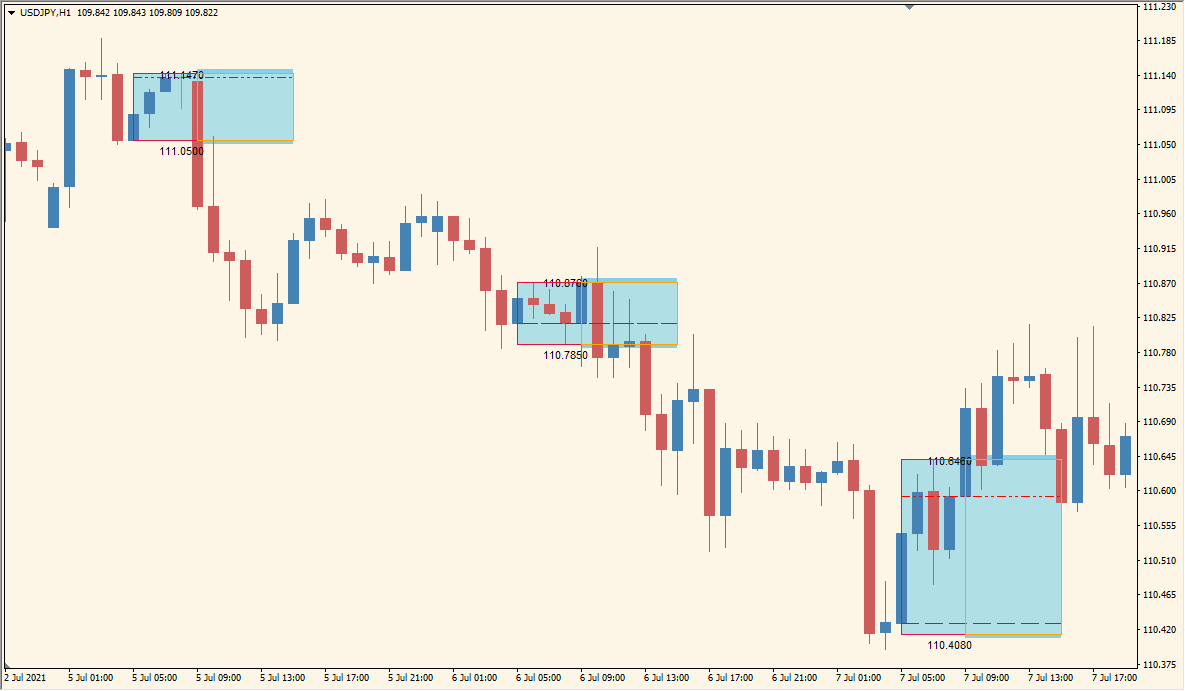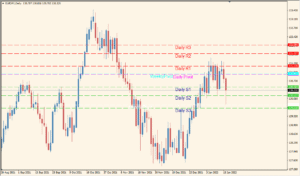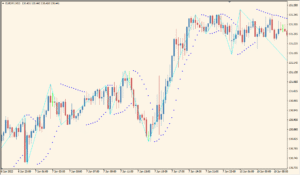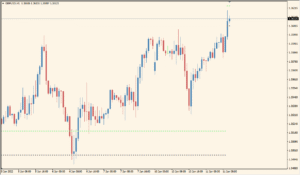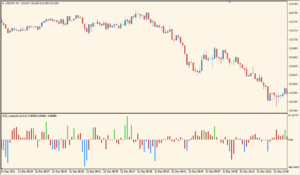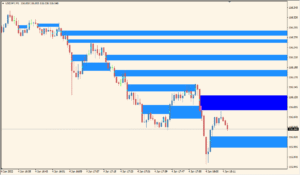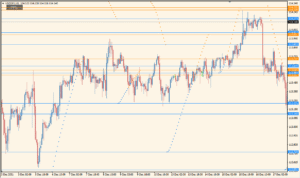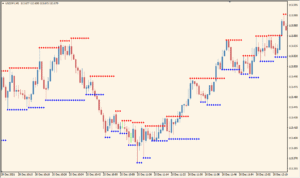Overview of the BreakOut BOX 5 Asian Session Indicator
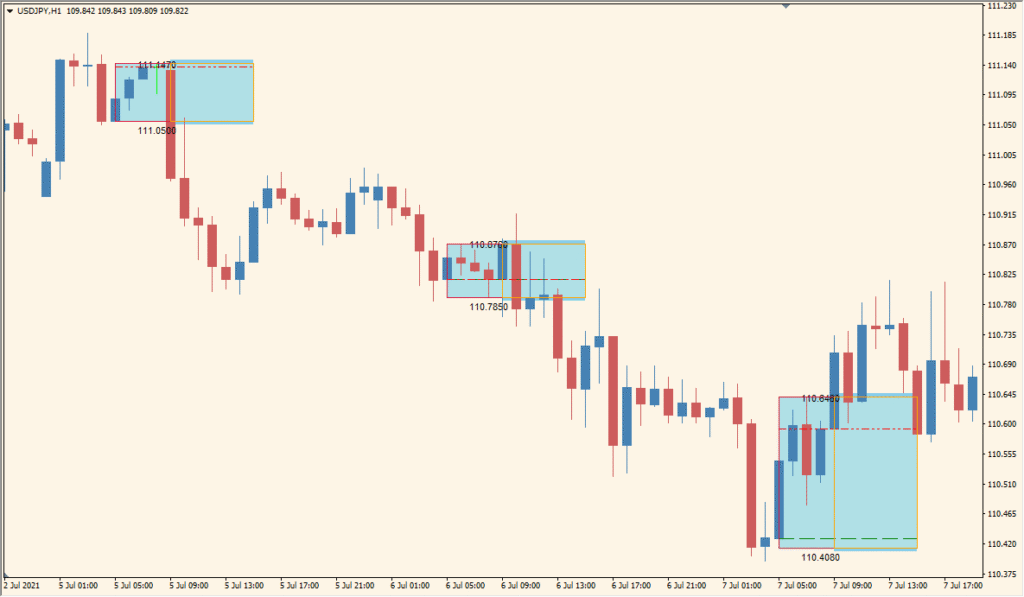
This indicator visually marks the high and low price range of the Asian trading session and highlights it with colored boxes. It also includes visual extensions into later sessions to help traders identify potential breakout areas. This type of tool is commonly used in breakout trading strategies, where traders look for price to exceed session boundaries during higher volatility periods like London or New York open.
It supports up to three custom time ranges (e.g., Asia, London, New York) and displays their respective highs and lows using colored rectangles and optional text labels. This makes it useful for both planning and executing intraday strategies based on session behavior.
How to Use It in Practice
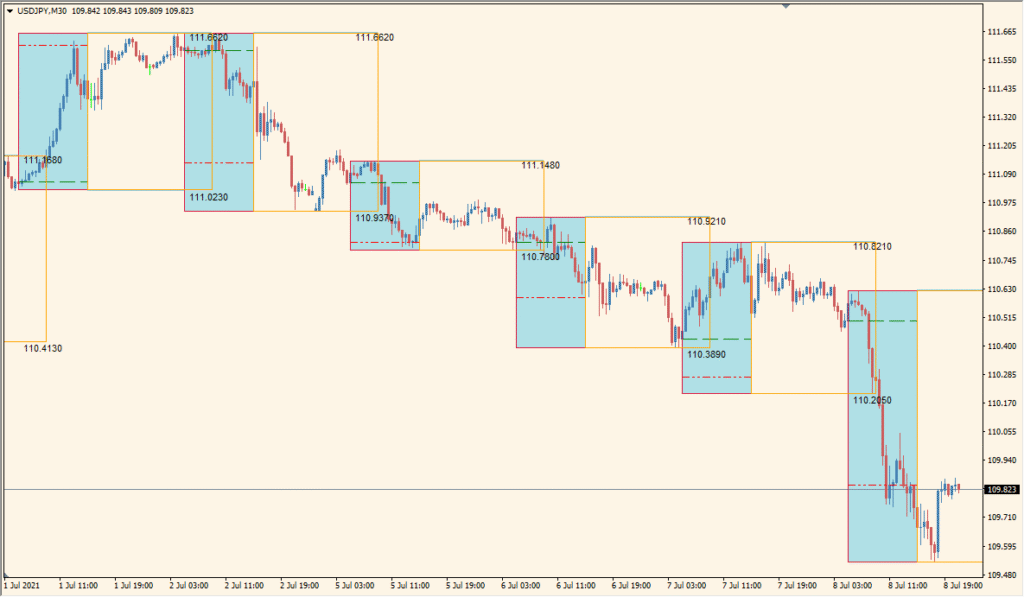
In live trading, this indicator helps you:
- Identify the range of the Asian session quickly without manually drawing boxes.
- Watch for price breakouts above or below the session box during London or New York open.
- Adjust your strategy for fakeouts or early breakouts by comparing multiple session highs and lows.
- Customize session hours, colors, and labels to match your charting preferences and strategy needs.
This indicator is especially useful for traders focusing on range breakouts, volatility bursts, or session-based scalping and intraday trades.
Parameter Explanations
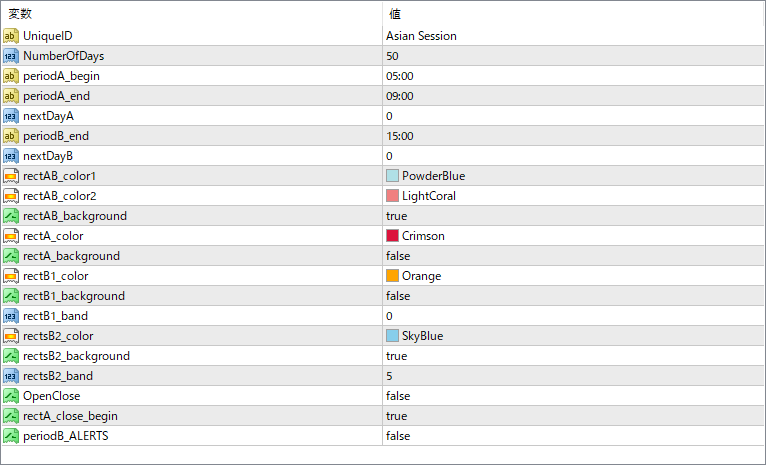
UniqueID
A label to distinguish multiple instances of the indicator on the same chart. Useful when monitoring multiple sessions separately.
NumberOfDays
Defines how many past days the session boxes should be displayed on the chart.
periodA0_begin / periodA0_end
Sets the start and end times for the first session (e.g., Asian session).
nextDayA
If set to true, the session will be drawn on the following day. Useful for overnight sessions crossing midnight.
periodB1_begin / periodB1_end
Sets the time range for the second session (e.g., London session).
nextDayB
Similar to nextDayA, applies to the second session for handling cross-day timing.
rectAB_color / rectAB_background
Defines the color and fill background for the full session A+B range box.
rectA_color / rectA_background
Defines the color and fill background for session A’s box only.
rectB1_color / rectB1_background
Defines the color and background for session B1 (second time block).
rectB1_band
Sets an offset in pips above and below the box for B1, useful for setting breakout buffer zones.
rectsB2_color / rectsB2_background
Defines the color and fill setting for the third session box.
rectsB2_band
Like rectB1_band, sets breakout buffer for the third session box.
OpenClose
If enabled, shows open-close price lines within the boxes.
rectA_close_begin
If true, the box closes at the session’s starting candle’s close rather than high/low.
periodB_ALERTS
Enables alerts for breakout or session activity for session B. Useful for active monitoring.