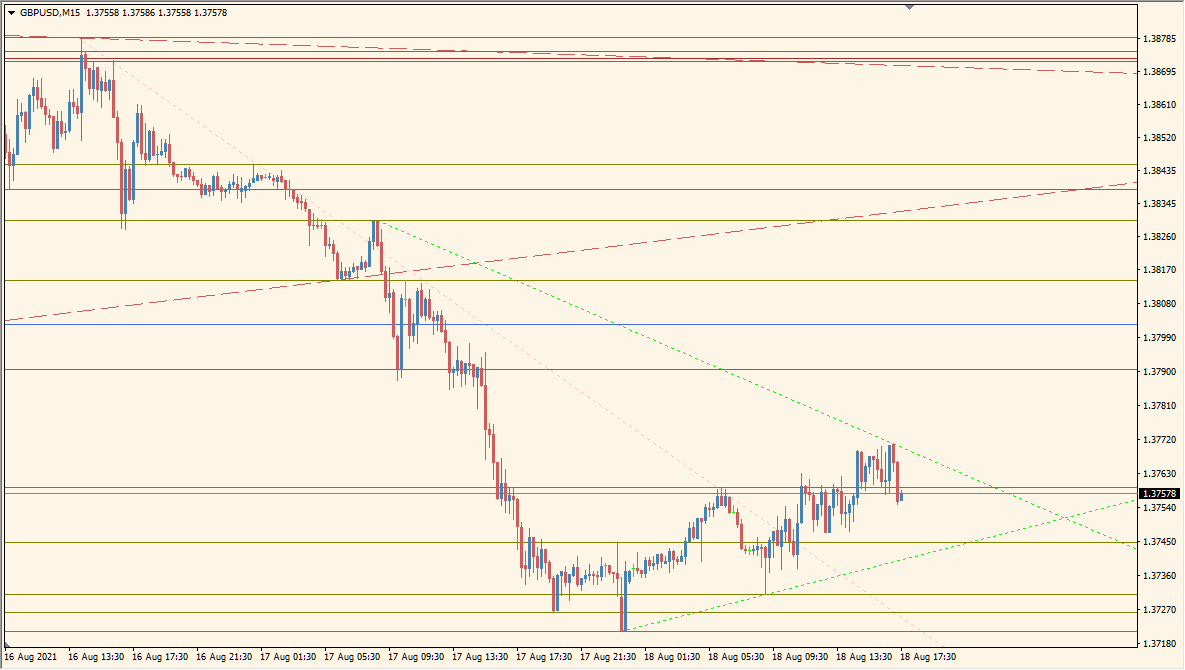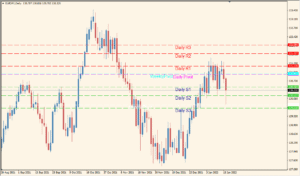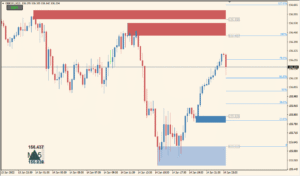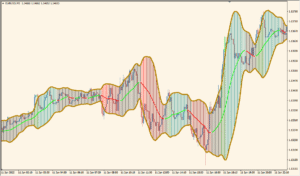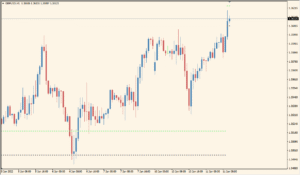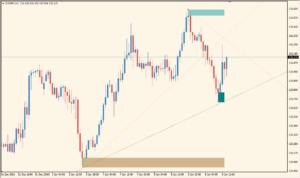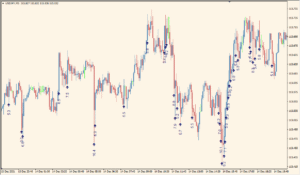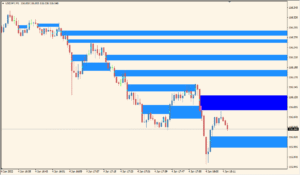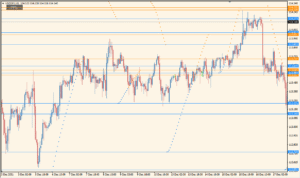Overview of the U_MTF_SRTrend_v2 Indicator
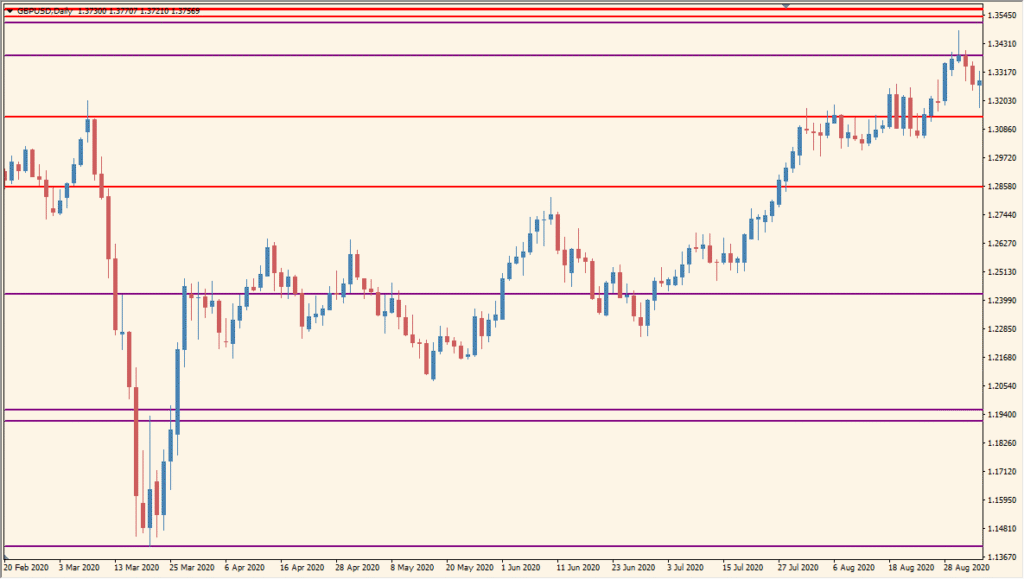
The U_MTF_SRTrend_v2 indicator plots multi-timeframe support and resistance (S&R) levels directly on the chart. It allows traders to visually track key price zones from higher timeframes like H4 or Weekly without switching charts. These levels help identify potential areas of price reaction or reversal, giving a clearer market structure.
It supports flexible visual settings, including line width, color, and style for each timeframe, making the indicator easy to customize to fit your charting style.
How to Use It in Practice
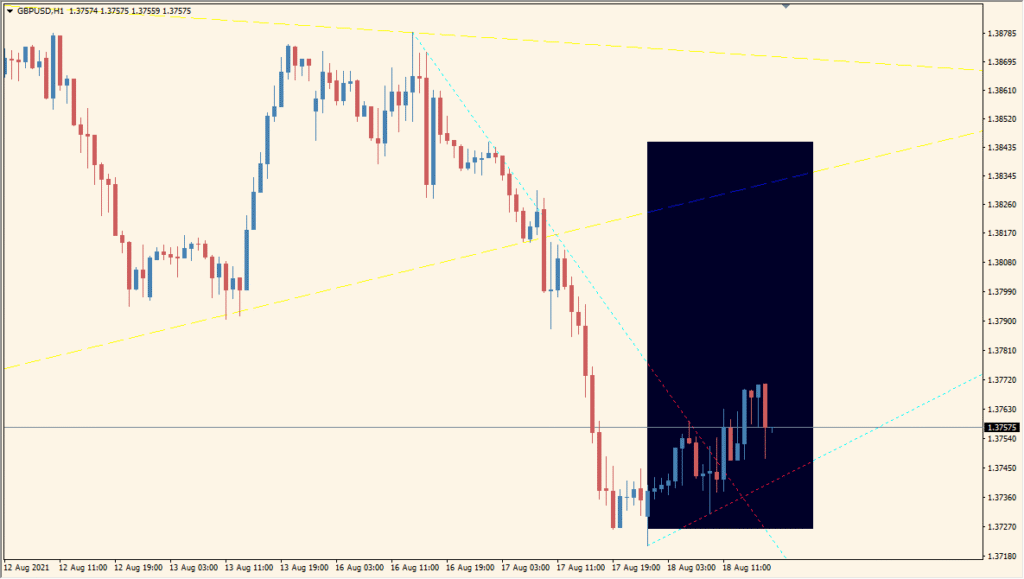
In practice, use this indicator to:
- See S&R zones from multiple timeframes on one chart for better context.
- Align entries with major support or resistance from higher timeframes.
- Avoid false breakouts by recognizing significant zones across timeframes.
- Spot confluence zones where multiple timeframe levels overlap.
This is especially helpful for swing traders or intraday traders who want to avoid flipping between charts to track larger market levels.
Parameter Explanations
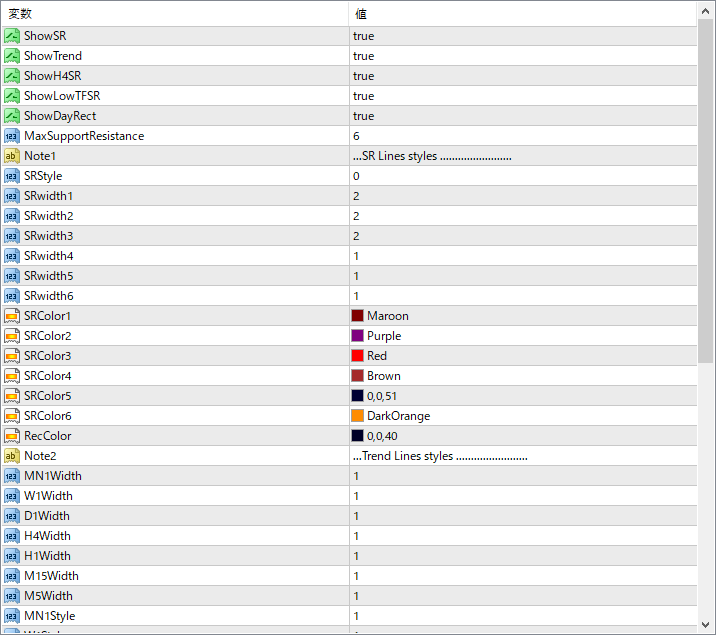
ShowSR
Turns support and resistance line display on or off.
ShowTrend
If enabled, shows trend lines in addition to S&R levels.
ShowH4SR
Enables H4 timeframe S&R levels on the chart.
ShowLowTFSR
Enables support/resistance levels from lower timeframes.
ShowDayRect
If enabled, draws rectangles for daily ranges.
MaxSupportResistance
Defines the maximum number of S&R levels to be displayed.
SRStyle
Line style for S&R levels (e.g., solid, dashed).
SRWidth1 ~ SRWidth6
Set the line width for S&R levels per group.
SRColor1 ~ SRColor6
Color settings for different S&R lines.
RecColor
Color used for rectangle overlays (like daily boxes).
MN1Width, W1Width, D1Width, H4Width, H1Width, M15Width, M5Width
Set line thickness for trend lines of each timeframe.
MN1Style, W1Style, D1Style, H4Style, H1Style
Define line style for trend lines of each timeframe.