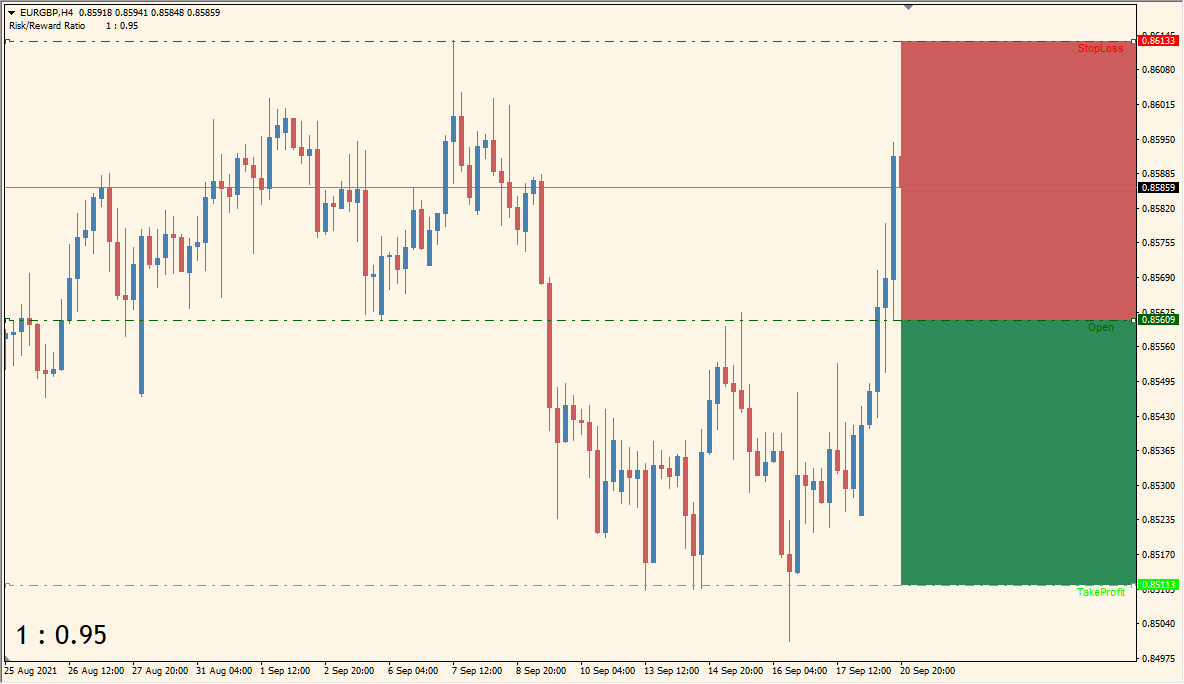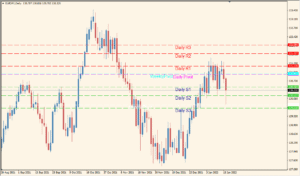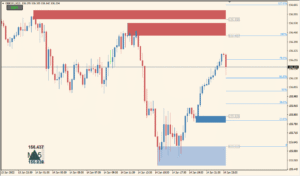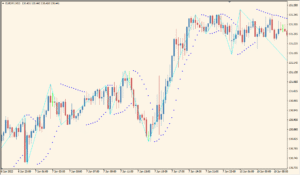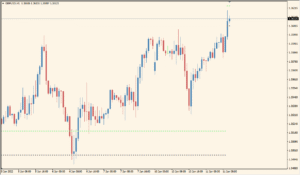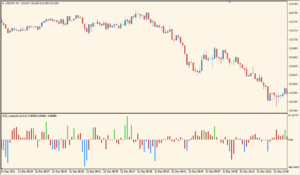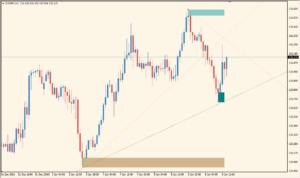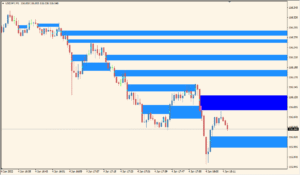Overview of the RiskReward_Ratio_TradingView_like Indicator
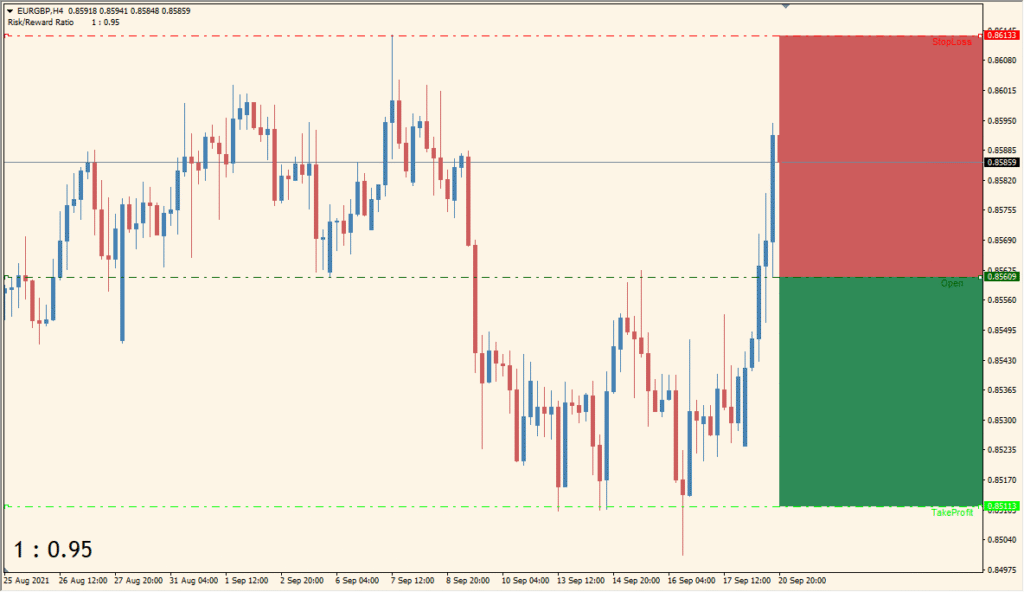
This indicator visually displays the relationship between your stop loss (SL) and take profit (TP) levels directly on the chart. It mimics the Risk/Reward visualization from TradingView, helping traders assess trade setups at a glance. The boxes drawn for SL and TP clearly show the distance, ratio, and positioning of your open orders or intended entry areas.
It’s a practical tool for both discretionary and rule-based traders who want to quickly validate whether their trade ideas meet minimum reward-to-risk criteria.
How to Use It in Practice
In live or test trading, use this indicator to:
- See your SL and TP levels drawn as boxes on the chart for clear visual guidance.
- Adjust trade entries or exits based on the visual Risk:Reward alignment.
- Quickly spot whether the TP is worth the risk of the SL before entering a trade.
- Customize the color, style, and width of lines and boxes to suit your charting preferences.
This tool is especially useful for traders following strict risk management plans or those teaching new traders to understand reward-to-risk concepts visually.
Parameter Explanations
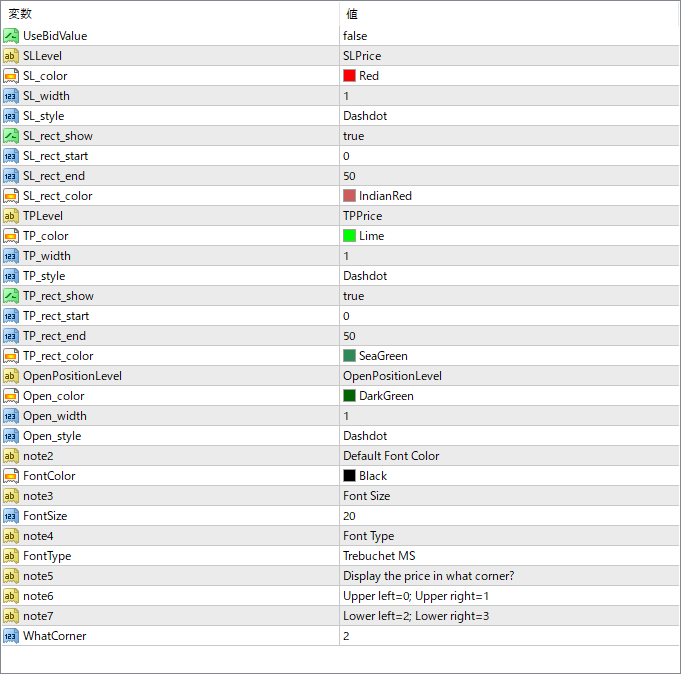
UseBidValue
Chooses whether to calculate lines based on Bid price instead of the default Ask.
SLLevel
The price level for the stop loss.
SL_color
Color of the SL line.
SL_width
Line width for the SL line.
SL_style
Line style (e.g. dashed, dotted) for SL line.
SL_rect_show
Enables or disables the red box display under the SL level.
SL_rect_start
Horizontal start position for the SL box.
SL_rect_end
Horizontal end position for the SL box.
SL_rect_color
Fill color of the SL box area.
TPLevel
The price level for the take profit.
TP_color
Color of the TP line.
TP_width
Line width for the TP line.
TP_style
Line style (e.g. dashed, dotted) for TP line.
TP_rect_show
Enables or disables the green box display above the TP level.
TP_rect_start
Horizontal start position for the TP box.
TP_rect_end
Horizontal end position for the TP box.
TP_rect_color
Fill color of the TP box area.
OpenPositionLevel
The price level where the trade is considered to have opened (entry point).
Open_color
Color of the entry price line.
Open_width
Line width of the entry line.
Open_style
Line style of the entry line.
FontColor
Color of the text used for ratio or other labels.
FontSize
Size of the displayed font on the chart.
FontType
Font used for the display text (e.g., Arial, Tahoma).