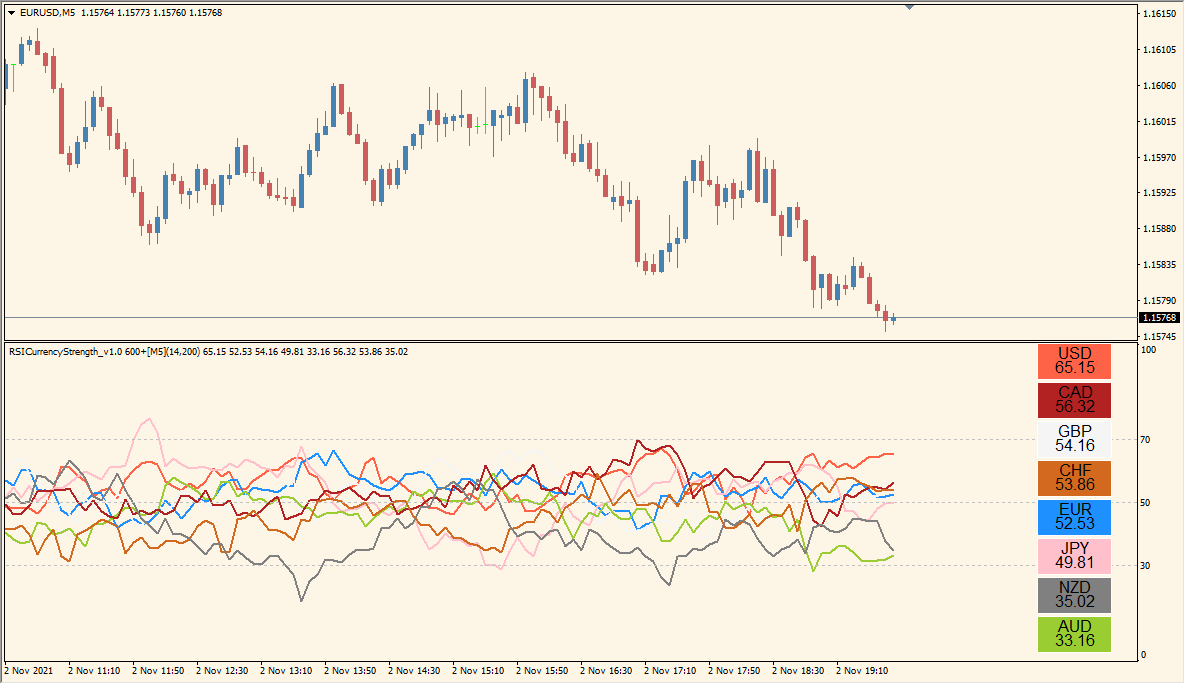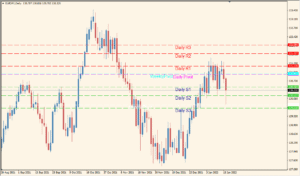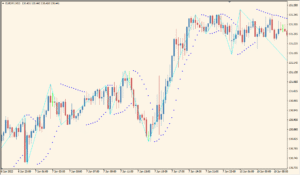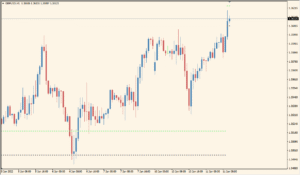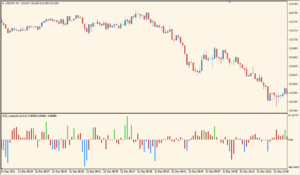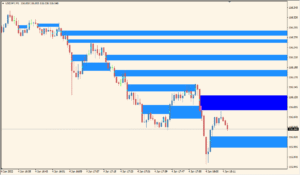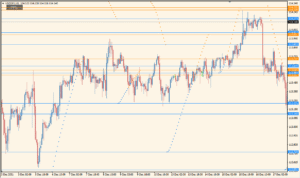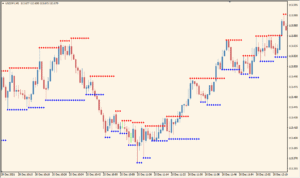Overview of the RSICurrencyStrength Indicator
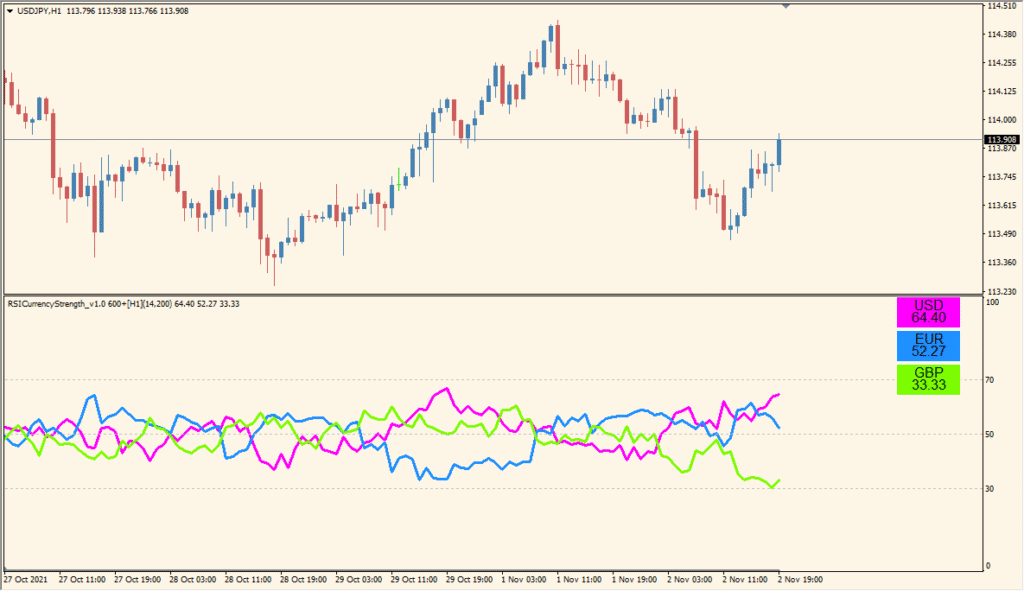
The RSICurrencyStrength indicator displays the RSI values of up to 10 currencies on one chart, helping you compare their relative strength or weakness in real time. Each currency is color-coded and plotted as a separate line for visual clarity.
This tool is ideal for traders who want to spot currency strength imbalances, which often lead to high-probability trend opportunities when pairing the strongest and weakest currencies.
How to Use It in Practice
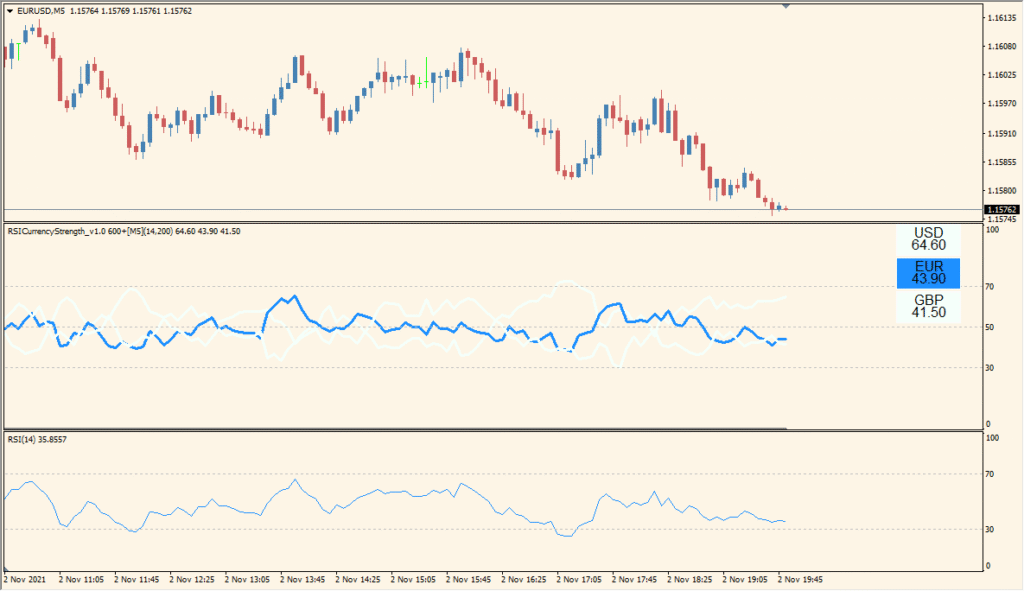
In live trading, you can use the RSICurrencyStrength indicator to:
- Identify overbought or oversold conditions across multiple currencies simultaneously.
- Spot divergence between price and RSI strength across currencies.
- Confirm trend continuation or exhaustion by comparing currency group behavior.
- Build pairs (e.g., strongest vs weakest) to trade with better directional bias.
Since RSI is a momentum oscillator, this indicator is especially useful for intraday and swing traders looking for actionable setups across currency groups.
Parameter Explanations
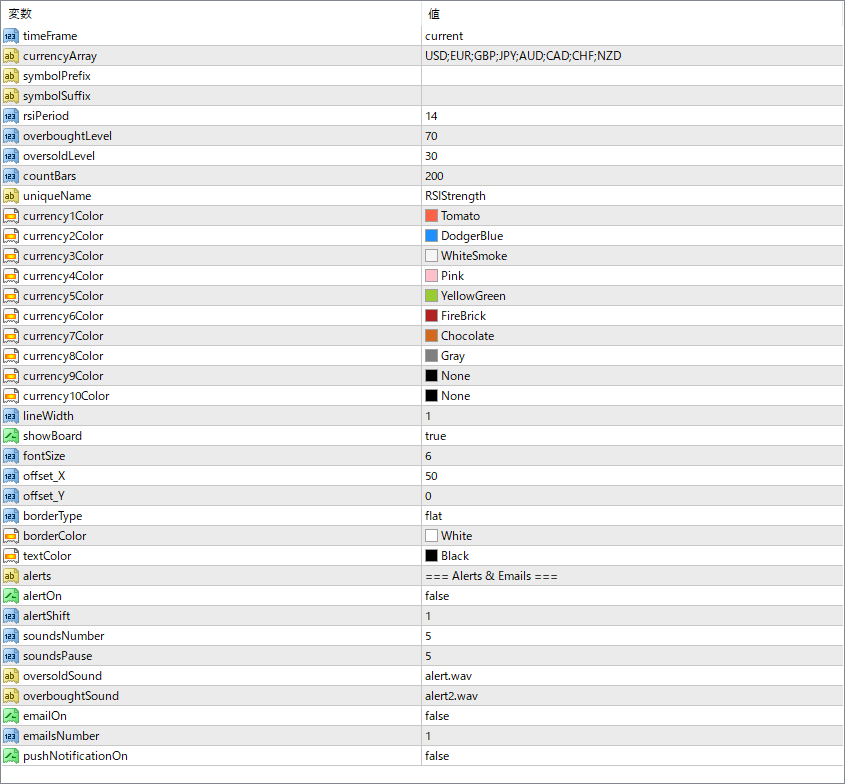
timeFrame
Sets the timeframe used for RSI calculation. “current” means it uses the chart’s active timeframe.
currencyArray
Specifies which currencies to include in the comparison. Separate each code with a semicolon.
symbolPrefix
Prefix used by your broker before currency symbols, if any.
symbolSuffix
Suffix used by your broker after currency symbols, if any.
rsiPeriod
Defines how many periods are used in the RSI calculation.
overboughtLevel
Sets the RSI value considered as overbought.
oversoldLevel
Sets the RSI value considered as oversold.
countBars
Determines how many bars back the indicator should calculate RSI strength.
uniqueName
Allows you to set a unique identifier if you want to load multiple versions of the indicator.
currency1Color ~ currency10Color
Defines the display color for each of the up to 10 currencies.
lineWidth
Sets the width of the currency lines for better visibility.
showBoard
Enables or disables the currency label display box in the chart corner.
fontSize
Controls the size of the font in the display box.
offset_X
Moves the label board horizontally on the chart.
offset_Y
Moves the label board vertically on the chart.
borderType
Sets the style of the label board’s border (e.g., flat or rounded).
borderColor
Sets the color of the label board’s border.
textColor
Sets the color of the text in the label board.