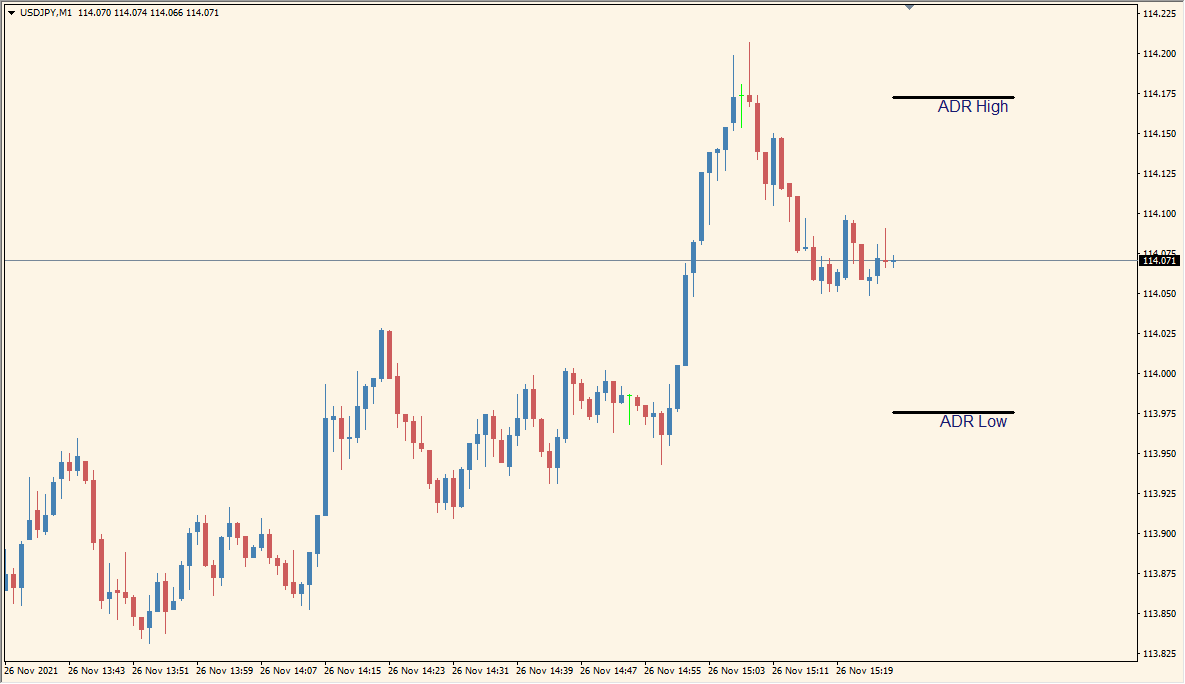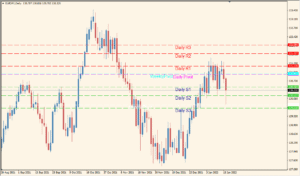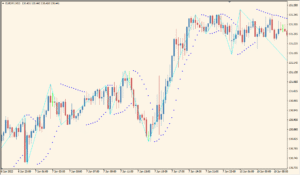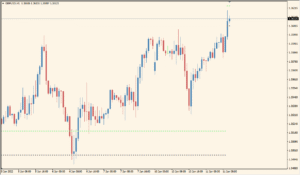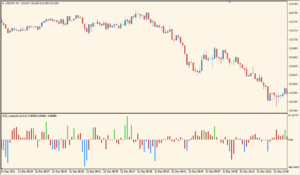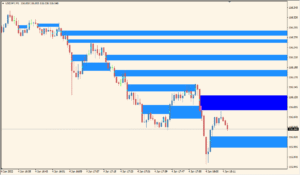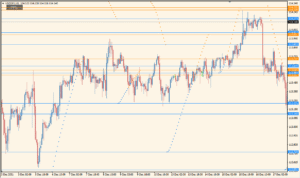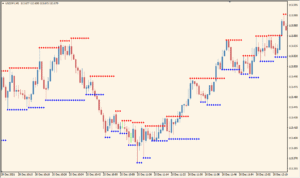Overview of the AverageRangeLines_v1.6 Indicator
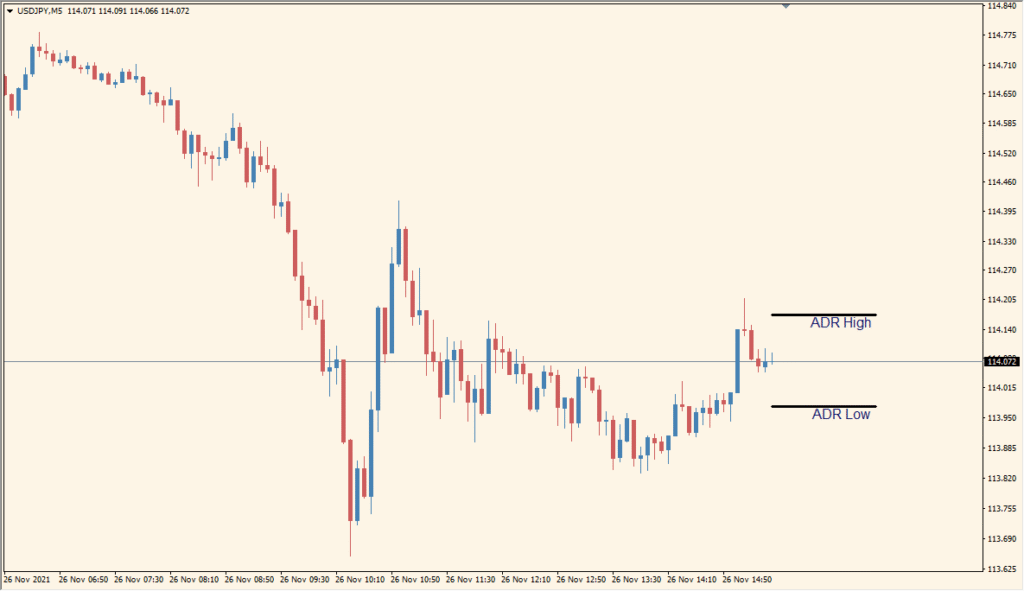
The AverageRangeLines_v1.6 indicator for MT4 plots dynamic upper and lower boundary lines based on the Average Daily Range (ADR). These lines help traders identify potential exhaustion points and daily movement limits, allowing for better entry, exit, and risk management decisions.
The indicator calculates the average range over a user-defined period and draws horizontal lines above and below the current price to represent projected high and low levels.
How to Use It in Practice
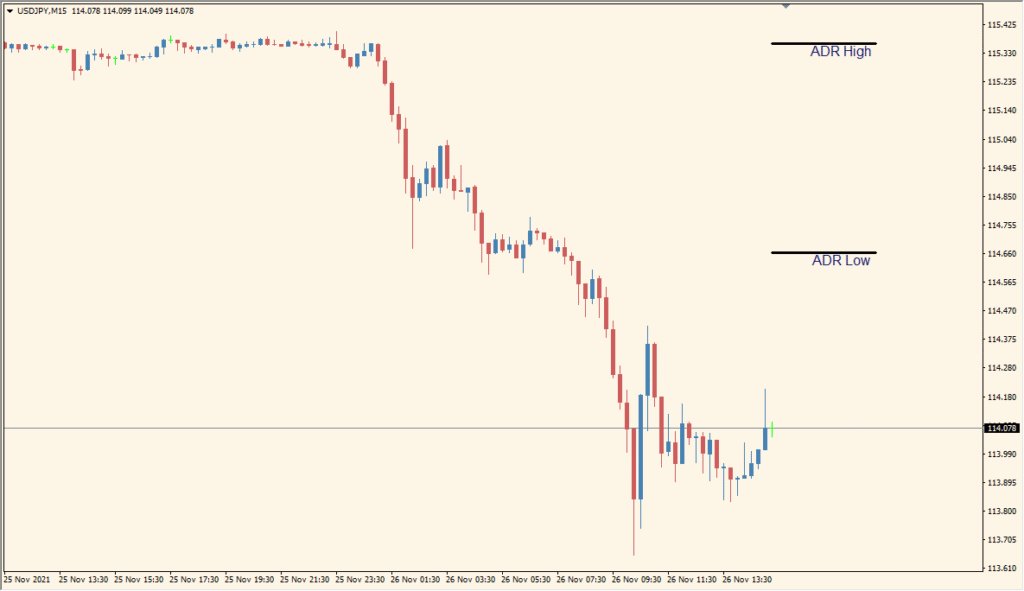
In trading, you can use the AverageRangeLines_v1.6 to:
- Set realistic daily profit targets based on average movement.
- Avoid entries when price is already near its expected high or low for the day.
- Time reversals or breakouts around the ADR levels.
- Combine with other tools to validate potential trade zones.
This is especially helpful for day traders who need to manage expectations and avoid chasing price late in the move.
Parameter Explanations
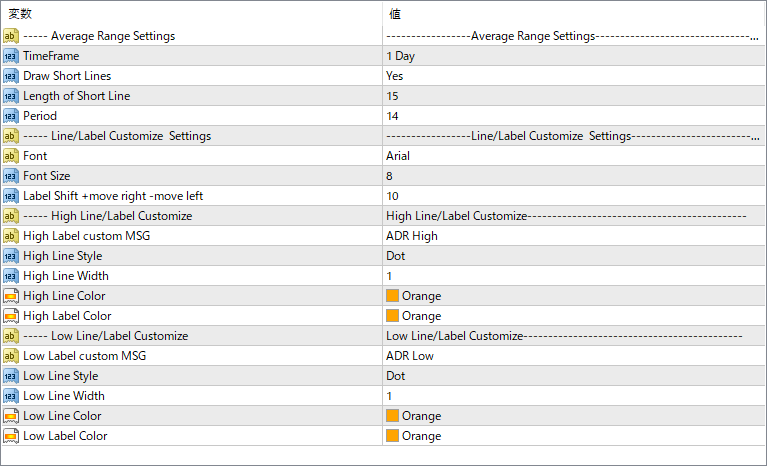
TimeFrame
Defines the timeframe used for ADR calculation (e.g., 1 Day).
Draw Short Lines
Chooses whether the high/low lines are drawn as short segments or extended across the chart.
Length of Short Line
Specifies how far the short lines extend if short line mode is enabled (measured in candles).
Period
Sets the number of past candles used to calculate the average range.
Font
Selects the font used for labels displayed next to ADR lines.
Font Size
Controls the size of the ADR label text on the chart.
Label Shift +move right -move left
Adjusts the horizontal offset of the text labels relative to the lines.
High Label custom MSG
Sets the custom message for the upper ADR line label (e.g., “ADR High”).
High Line Style
Chooses the style of the upper line (e.g., solid, dotted).
High Line Width
Defines the thickness of the upper ADR line.
High Line Color
Sets the color of the upper line marking the ADR high.
High Label Color
Sets the text color of the upper ADR label.
Low Label custom MSG
Sets the custom message for the lower ADR line label (e.g., “ADR Low”).
Low Line Style
Chooses the style of the lower line (e.g., dot, dash).
Low Line Width
Defines the thickness of the lower ADR line.
Low Line Color
Sets the color of the lower ADR line.
Low Label Color
Sets the text color of the lower ADR label.