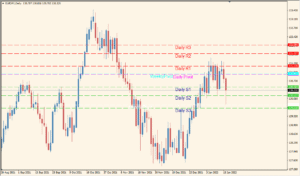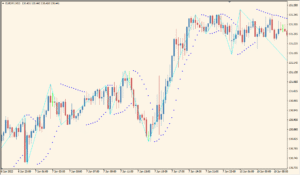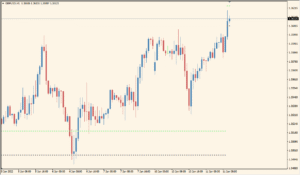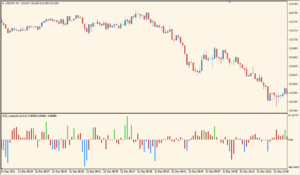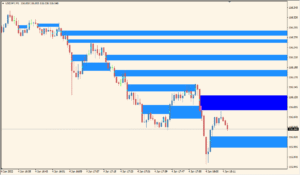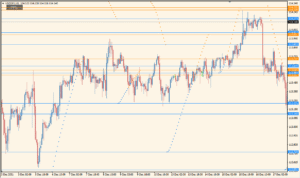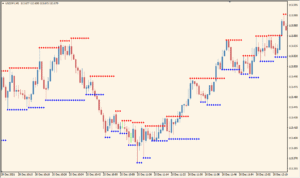Overview of the Bollinger Band button
The “Bollinger Band button” indicator for MT4 overlays multiple Bollinger Bands on the chart and provides a toggle button to show or hide them. It helps visualize volatility across a range of standard deviation levels, offering a clearer sense of price expansion or contraction compared to a single-band setup.
This can be particularly useful for scalpers or short-term traders who need to quickly assess how far the price has deviated from the mean under different volatility levels.
How to Use It in Practice
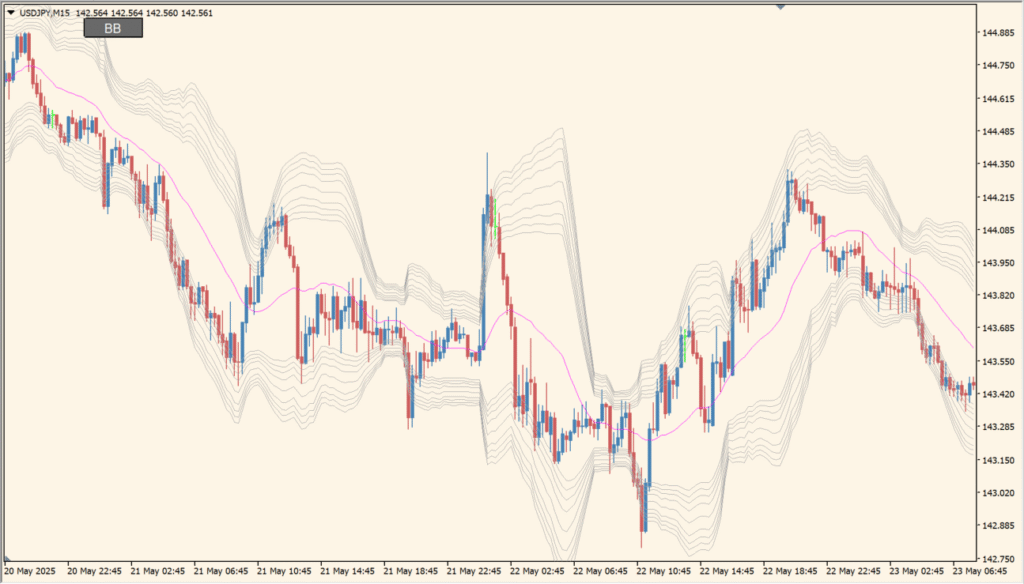
In live trading, you can use this indicator to:
- Identify areas where the price is overstretched across multiple volatility layers.
- Quickly toggle visibility of Bollinger Bands to reduce chart clutter when not needed.
- Assess price action relative to different deviation bands, especially during spikes or breakouts.
- Combine with other tools (e.g., volume or price action patterns) to time entries and exits.
Traders who prefer visual cues over raw numbers may find this layout helpful for quick decisions.
Parameter Explanations
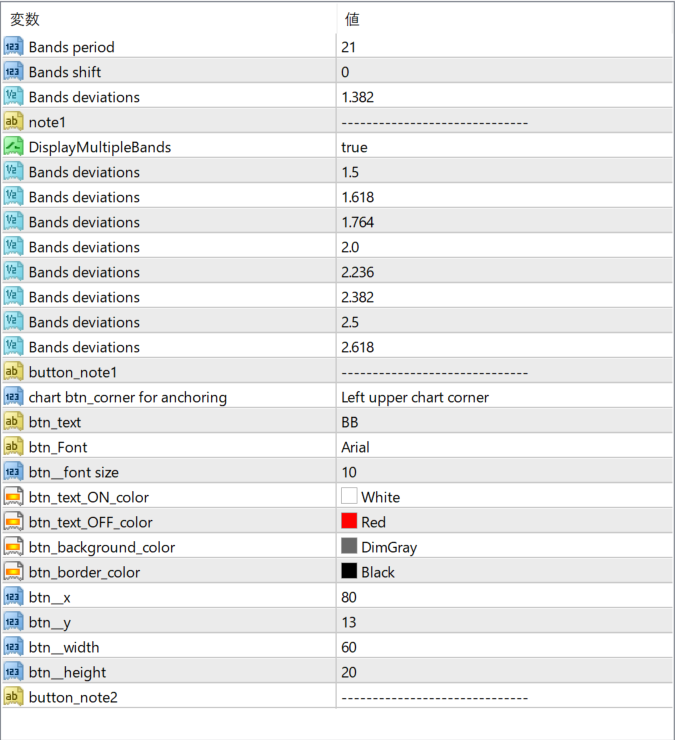
Bands period
Sets the period for calculating the moving average used in the Bollinger Bands.
Bands shift
Shifts the Bollinger Bands forward or backward in time.
Bands deviations
Standard deviation value for the base Bollinger Band layer.
DisplayMultipleBands
Set to true to show multiple Bollinger Band layers with different deviation levels.
Bands deviations 1〜9
Additional standard deviation values for drawing extra layers of Bollinger Bands. Each level provides a different range of volatility coverage.
chart_btn_corner for anchoring
Sets the screen corner where the toggle button appears (e.g., left upper corner).
btn_text
Text label shown on the toggle button.
btn_Font
Font type used for the button label.
btn_font size
Font size of the button text.
btn_text_ON_color
Text color when the Bollinger Bands are displayed.
btn_text_OFF_color
Text color when the Bollinger Bands are hidden.
btn_background_color
Background color of the toggle button.
btn_border_color
Border color of the toggle button.
btn_x / btn_y
Pixel offsets for fine-tuning the button’s screen position.
btn_width / btn_height
Dimensions of the toggle button in pixels.