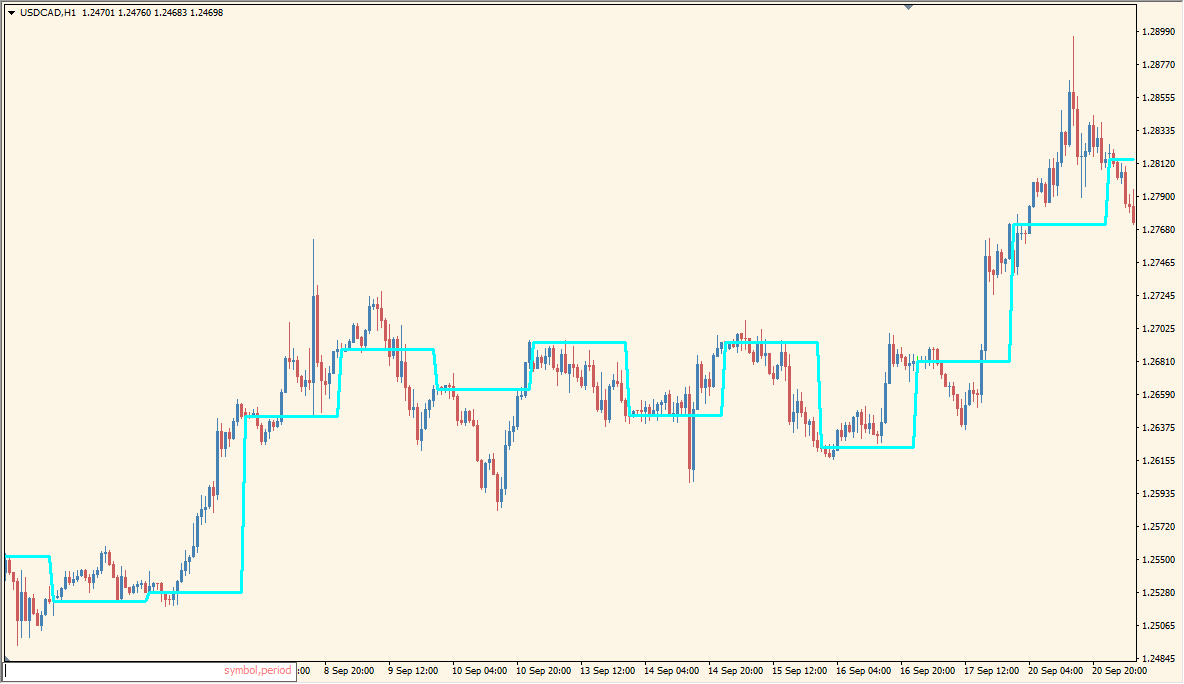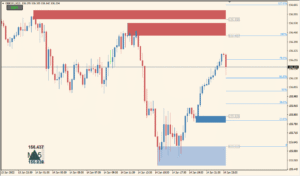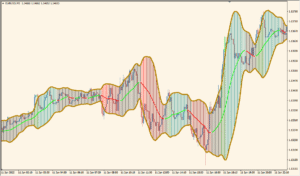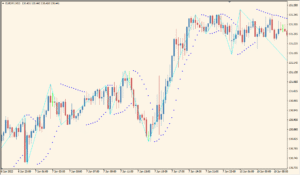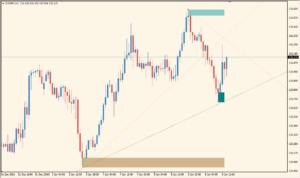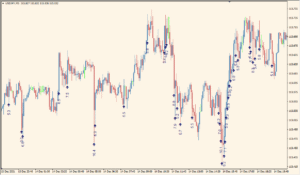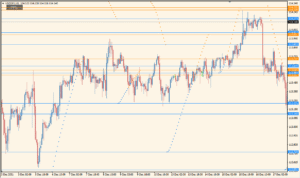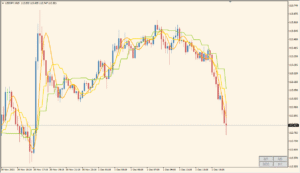Overview of the Custom Moving Averages Indicator
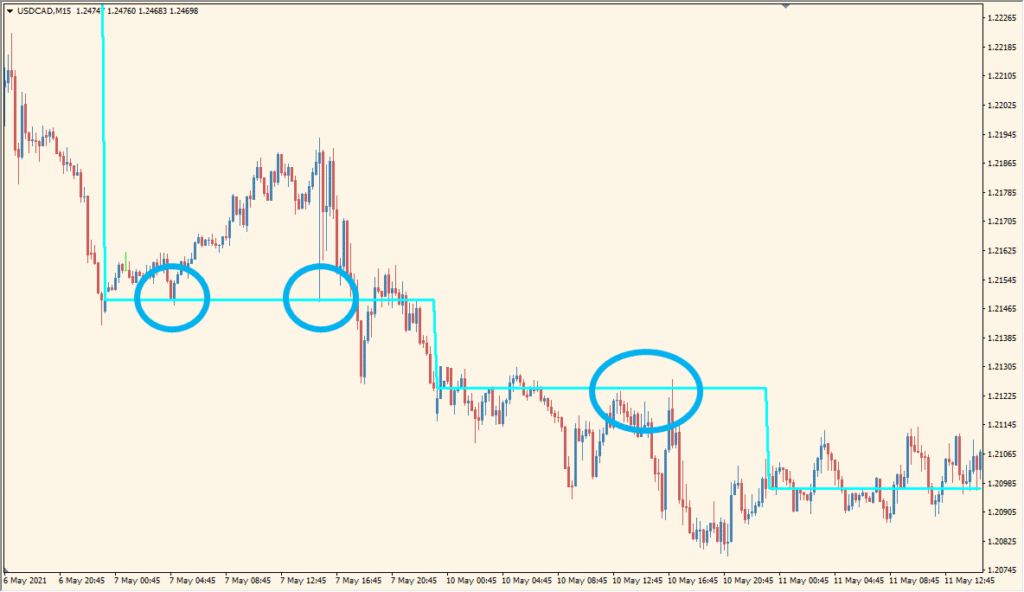
The Custom Moving Averages indicator for MT4 is a straightforward tool that plots a moving average based on your selected parameters. Unlike the default MA indicator, this version offers additional customization and smoother integration with custom strategies. It’s ideal for traders who want finer control over how moving averages are calculated and displayed.
This indicator calculates the average of price data over a specific number of periods, helping traders identify trend direction, potential reversal points, and dynamic support/resistance zones.
How to Use It in Practice
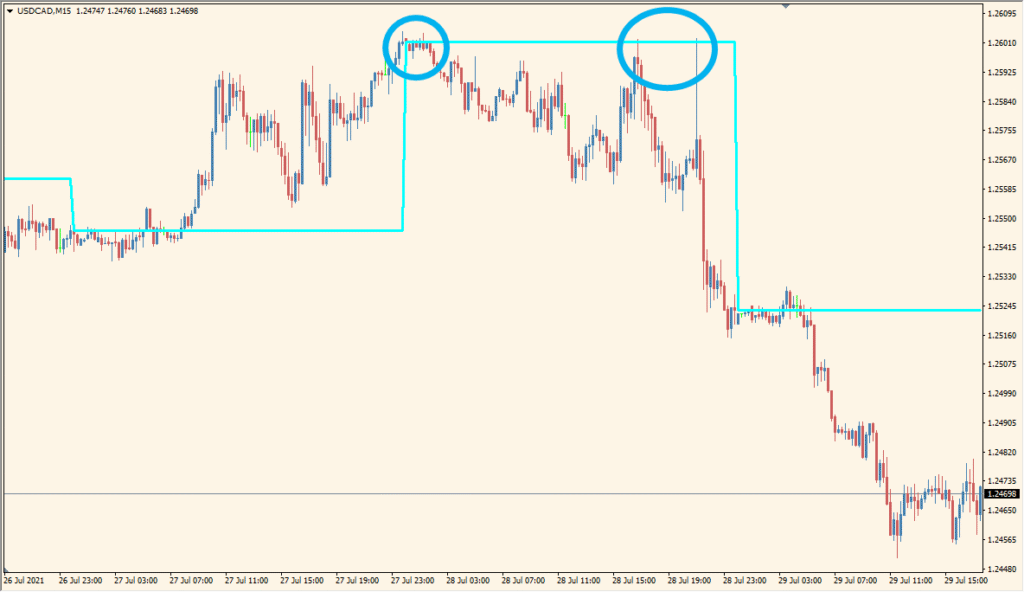
You can use the Custom Moving Averages indicator to:
- Identify trend direction by observing the slope of the moving average.
- Spot trend reversals when price crosses above or below the moving average.
- Use the moving average as dynamic support or resistance during trending markets.
- Apply different price sources or periods to match your strategy preferences.
This tool is especially useful in trend-following strategies and for smoothing out market noise on lower timeframes.
Parameter Explanations
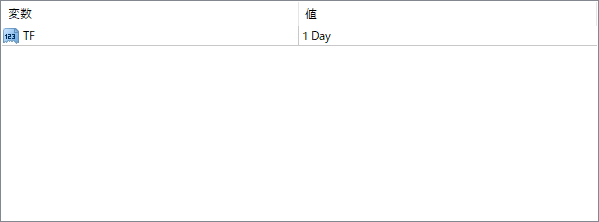
MA Method
Selects the moving average type to be used (Simple, Exponential, Smoothed, or Linear Weighted).
Applied Price
Defines the price data to be used for calculation, such as Close, Open, High, Low, Median, Typical, or Weighted Close.
Period
Specifies how many candles are used to calculate the moving average. A larger value smooths the line more.
Shift
Moves the moving average line forward or backward on the chart without affecting the calculation.
Style
Lets you customize the color and thickness of the line for better visibility.
_result.webp)