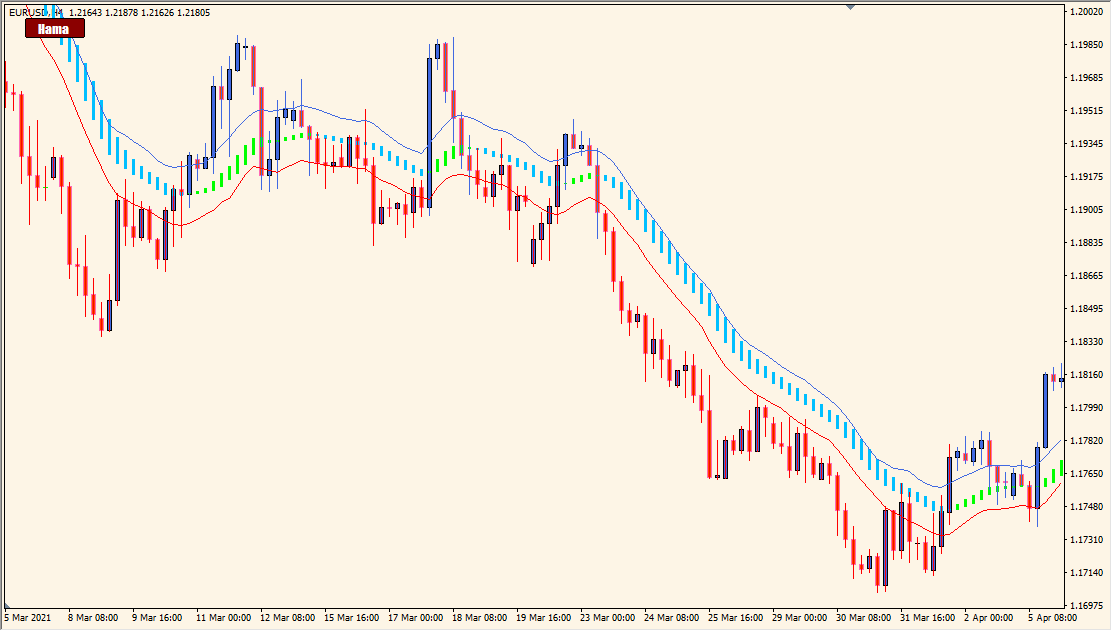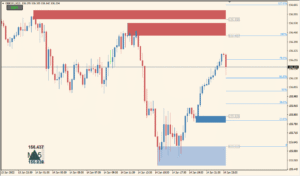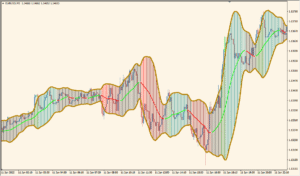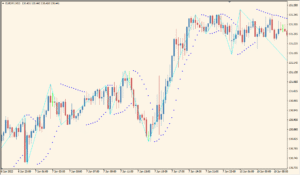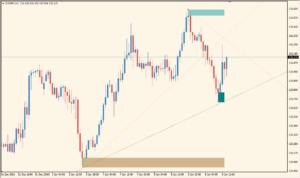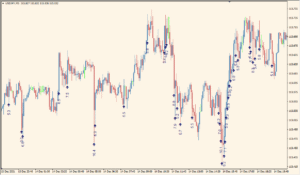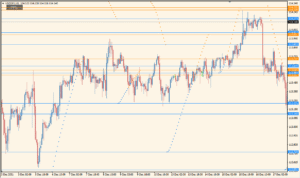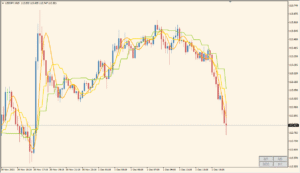Indicator Overview
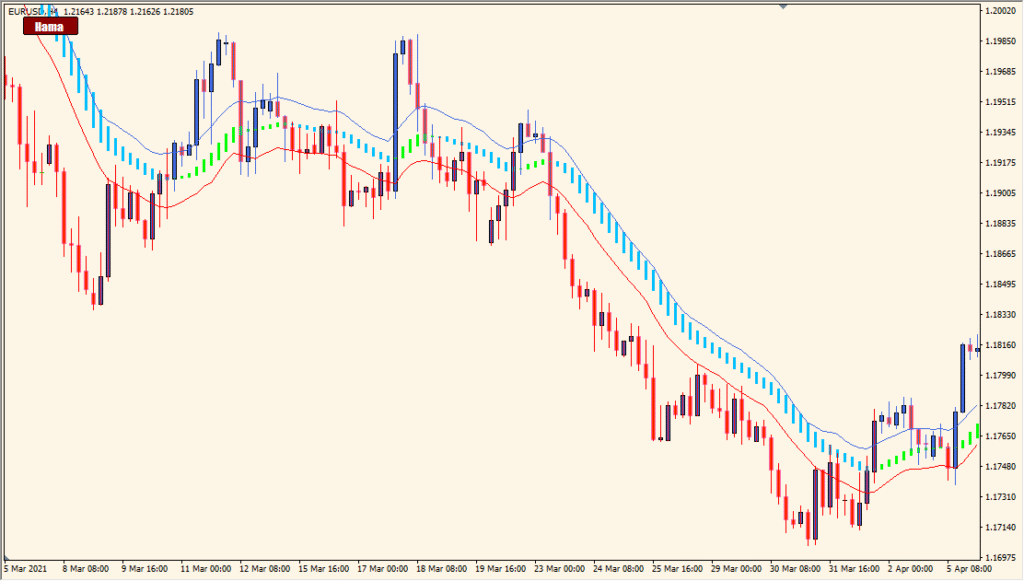
The HamaSystem button indicator for MT4 adds a visual control button to your chart for quickly enabling or disabling a moving average system. It’s designed for traders who want to manage chart clarity on demand while still benefiting from trend direction provided by smoothed HAMA lines.
Along with its display toggle function, it includes configurable alert options, allowing you to receive notifications when certain conditions are met — making it useful for semi-automated monitoring of market moves.
How to Use It in Practice
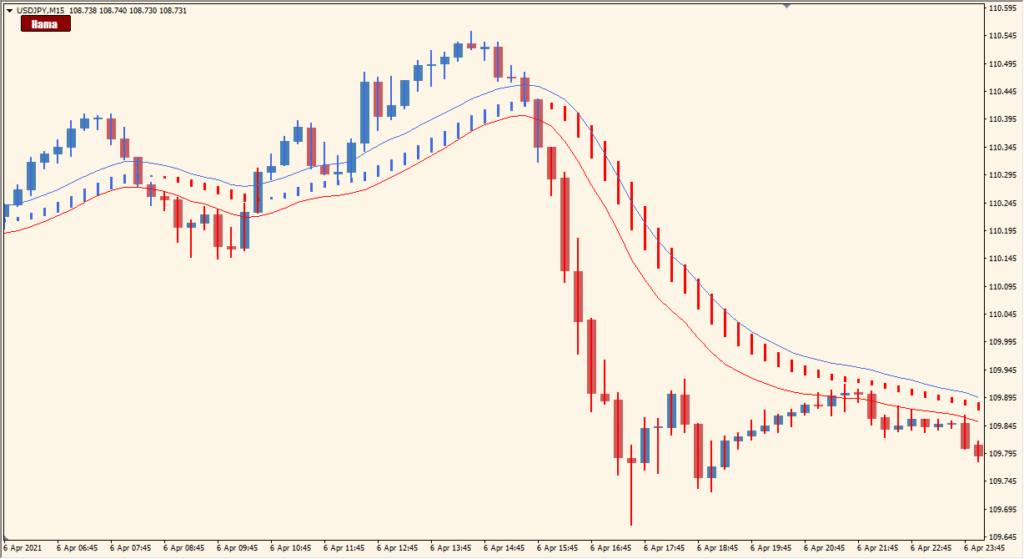
This indicator is helpful for:
- Toggling the Hama MA on and off for a cleaner chart view when needed.
- Receiving alerts when trend changes are detected or HAMA signals are triggered.
- Monitoring price trends with a smooth MA system that filters out noise.
- Using it in combination with manual strategies or other indicators like MACD or RSI.
It’s especially useful for traders who switch between analysis and execution modes, helping manage visual clutter while staying informed.
Parameter Explanations
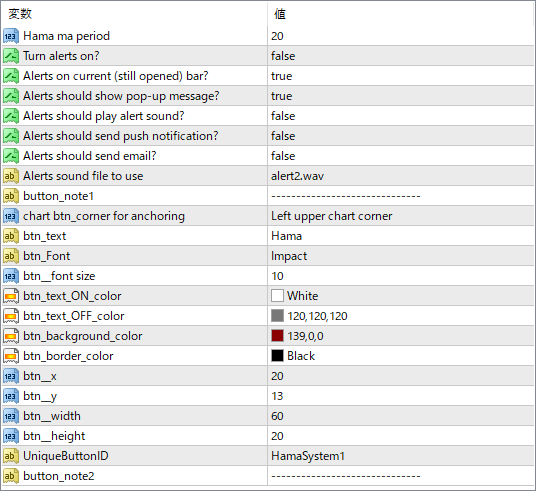
Hama MA period
Sets the period used for the HAMA smoothing. A larger value makes the MA smoother and less reactive to short-term fluctuations.
Turn alerts on?
Enables or disables the alert system. Set to true to receive notifications when the conditions are met.
Alerts on current (still opened) bar?
If true, alerts are triggered even if the current bar hasn’t closed yet. Useful for early signals.
Alerts should show pop-up message?
Enables a pop-up alert window when conditions are met.
Alerts should play alert sound?
Controls whether a sound is played along with the alert.
Alerts should send push notification?
If true, sends alerts to your mobile MT4 app using push notifications.
Alerts should send email?
Sends an alert via email if your MT4 platform is configured to send mails.
Alerts sound file to use
Specifies which .wav file to play when alerts are triggered. Can be customized with other available sound files.
button_note1
A text field for internal notes or developer use. Has no impact on performance or display.
chart_btn_corner for anchoring
Sets where on the chart the button is placed. Options include corners like “Left upper chart corner”.
btn_text
Defines the text shown on the button (e.g., “Ham”).
btn_Font
Font used for the button text (e.g., Impact).
btn_font size
Sets the size of the button text.
btn_text_ON_color
Text color when the button is active.
btn_text_OFF_color
Text color when the button is inactive.
btn_background_color
Background color of the button.
btn_border_color
Border color of the button.
btn_x
Horizontal offset in pixels from the anchor corner.
btn_y
Vertical offset in pixels from the anchor corner.
btn_width
Width of the button in pixels.
btn_height
Height of the button in pixels.
UniqueButtonID
ID used to differentiate multiple buttons. Required if you plan to load more than one instance of the indicator.
button_note2
Another optional field for comments or versioning notes.