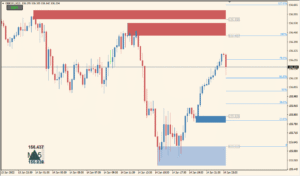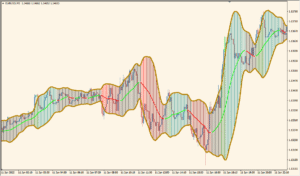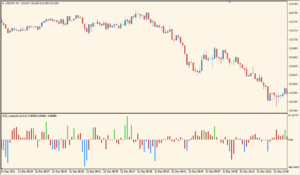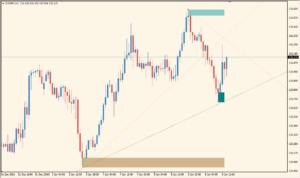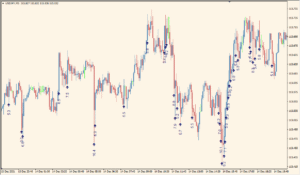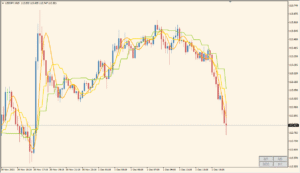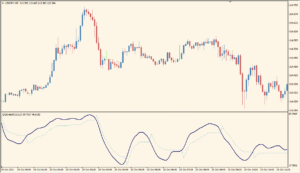Overview of the Multi Pair Laguerre RSI Indicator
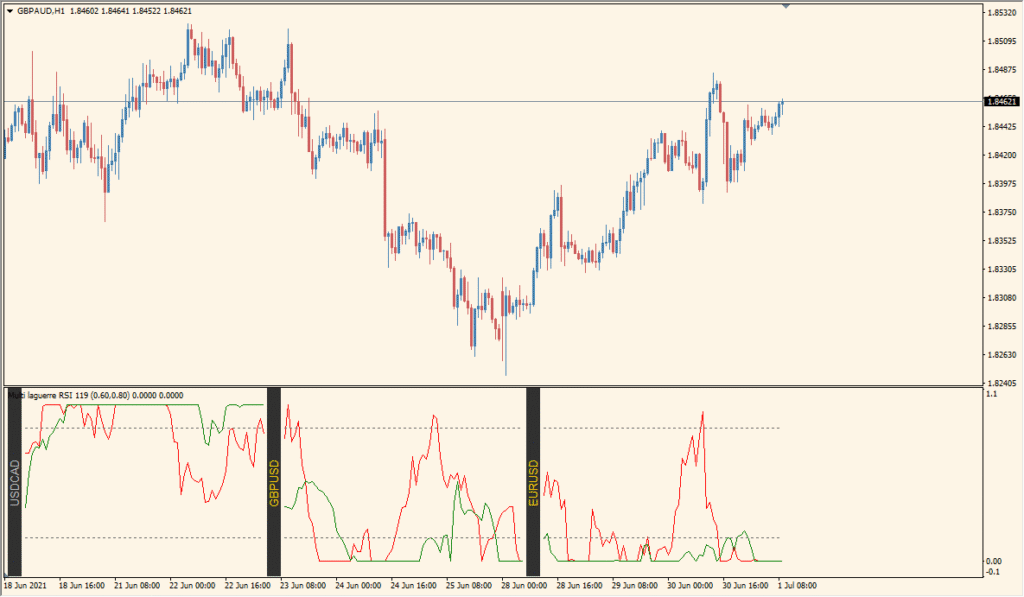
The Multi Pair Laguerre RSI indicator calculates the Laguerre RSI for multiple currency pairs simultaneously and displays the results in a visual format. This allows traders to monitor overbought and oversold conditions across several pairs at once, which is particularly useful for spotting divergences, confirming trend strength, or identifying potential reversal setups without switching charts.
Laguerre RSI is known for its smooth response and ability to filter noise better than the classic RSI, making it ideal for traders looking to avoid whipsaws in choppy markets.
How to Use It in Practice
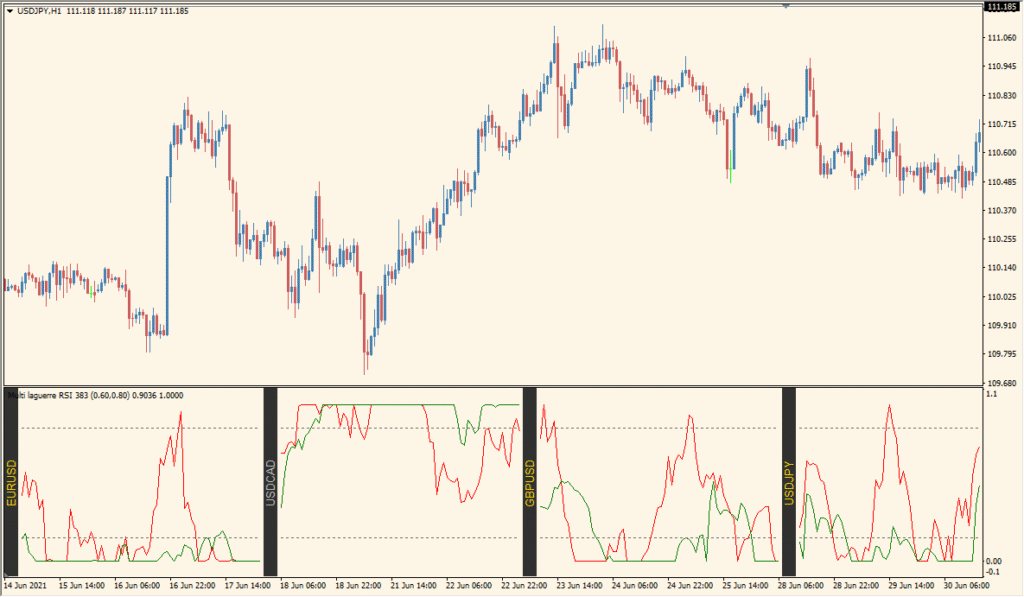
In live trading, you can use this indicator to:
- Track multiple currency pairs for overbought/oversold signals at a glance.
- Use visual thresholds (upper and lower levels) to determine trade entry or exit points.
- Detect correlated or divergent RSI behavior across pairs to refine strategy signals.
- Filter false entries during ranging conditions by relying on smoother Laguerre output.
This tool is helpful for traders who work with basket strategies, correlation setups, or simply want a broader perspective of RSI behavior without chart-hopping.
Parameter Explanations
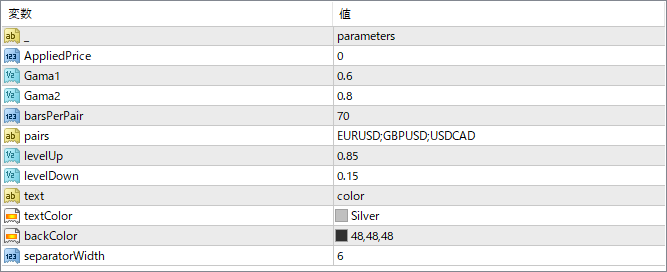
AppliedPrice
Specifies which price to use in the calculation (e.g., close, open, median). 0 usually means close price.
Gama1
Gamma value used for the first Laguerre RSI calculation. Controls the smoothing sensitivity.
Gama2
Gamma value used for the second Laguerre RSI calculation, often for comparison or overlaying signals.
barsPerPair
Number of historical bars displayed per pair in the panel. Controls how much historical data is drawn.
pairs
Comma-separated list of currency pairs to be included in the display (e.g., EURUSD, GBPUSD).
levelUp
Sets the upper threshold (typically overbought level). Values above this suggest selling conditions.
levelDown
Sets the lower threshold (typically oversold level). Values below this suggest buying conditions.
text
Text label color style used for annotations inside the panel.
textColor
Color used for displaying text within the indicator panel.
backColor
Background color of the indicator panel.
separatorWidth
Width of the visual separator between pairs, useful for improving readability.